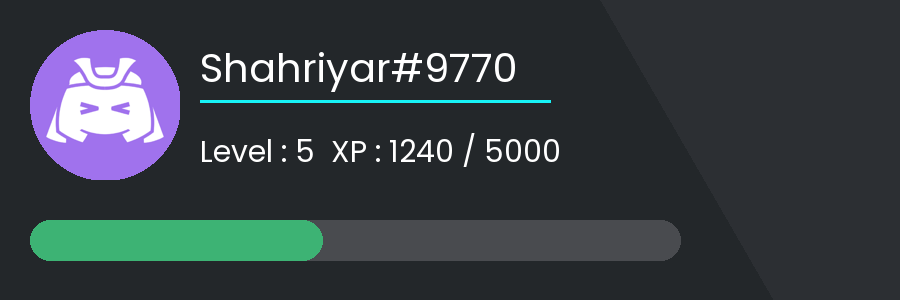Rank Card [1]#
Example of a rank card made using easy-pil
from easy_pil import Canvas, Editor, Font
user_data = { # Most likely coming from database or calculation
"name": "Shahriyar#9770", # The user's name
"xp": 1240,
"next_level_xp": 5000,
"level": 5,
"percentage": 45,
}
background = Editor(Canvas((900, 300), color="#23272A"))
profile = Editor("assets/pfp.png").resize((150, 150)).circle_image()
# For profile to use users profile picture load it from url using the load_image/load_image_async function
# profile_image = load_image(str(ctx.author.avatar_url))
# profile = Editor(profile_image).resize((150, 150)).circle_image()
poppins = Font.poppins(size=40)
poppins_small = Font.poppins(size=30)
card_right_shape = [(600, 0), (750, 300), (900, 300), (900, 0)]
background.polygon(card_right_shape, "#2C2F33")
background.paste(profile, (30, 30))
background.rectangle((30, 220), width=650, height=40, fill="#494b4f", radius=20)
background.bar(
(30, 220),
max_width=650,
height=40,
percentage=user_data["percentage"],
fill="#3db374",
radius=20,
)
background.text((200, 40), user_data["name"], font=poppins, color="white")
background.rectangle((200, 100), width=350, height=2, fill="#17F3F6")
background.text(
(200, 130),
f"Level : {user_data['level']} "
+ f" XP : {user_data['xp']} / {user_data['next_level_xp']}",
font=poppins_small,
color="white",
)
background.show()
Output#